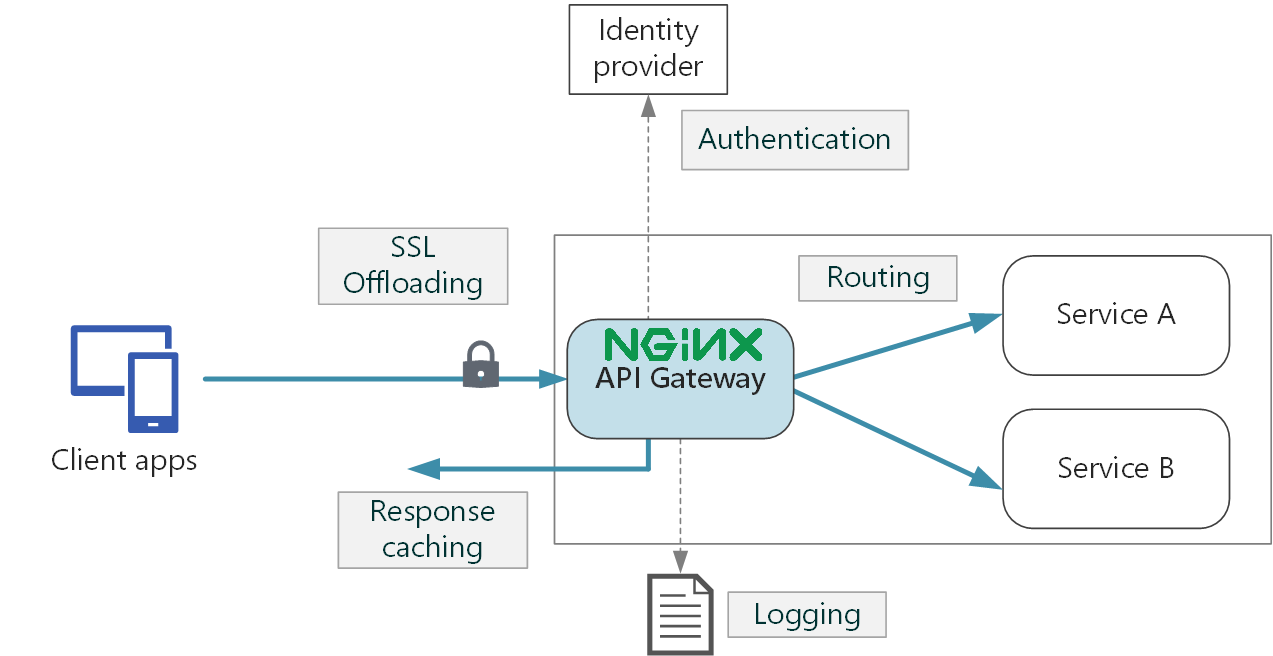Chapter 3 API Technology Stack
The previous chapter has encapsulated the main concepts behind the design of consistent, secure, and fast scraping functions with R. In truth challenges not only regard scraping per se, but also the way and how many times the service has to interact with different clients. To tell the truth, the fact that functions are compressed into scripts does not imply that are shareable and portable. As a consequence when they are executed they also need to be at first understood and secondly loaded into R, implying higher and lower dependencies, and that requires a considerably huge effort. Moreover results are actually computed, whether in parallel or not, with local machines resources that are limited in many senses. In the end files might get lost, improperly modified and security is not guaranteed. From a restricted personal usage perspective what has been done since now is totally feasible. But in a large-scale orientation where different stakeholders should gather massive amount of data, then a unsuitable service may cause an enormous waste of time. The following chapter tries to capture the essence and its specific context usage of each single technology involved considering the aforementioned issues. In parallel it highlights the fil rouge that guides the chronological order according to which the stack has been developed. The recipe proposed serves a RESTful Plumber API (an R framework) with 2 endpoints each of which calls Parallel scraping functions settled down in section 2. Precautions regards sanitization of users input, anti-Dossing strategies and logs monitoring. The software environment is containerized in a Docker container and Composed with a further container housing NGINX proxy server. Orchestration of container services is managed with Docker Compose. NGINX and SSL certificates bring HTTPSecure communication restricted with authentication. An AWS free tier EC2 server hosts the orchestration of containers and the IP is made Elastic. Furthermore the software development is made automatic with a straightforward composition of cloud services that ignites sequential building when local changes are pushed to cloud repository.
Technologies involved:
- GitHub version control and CI
- Plumber REST API, section 3.1.1
- Docker containers and compose, section 3.2
- NGINX reverse proxy, section 3.3
- HTTPS and SSL certificates 3.5
- AWS EC2 3.6
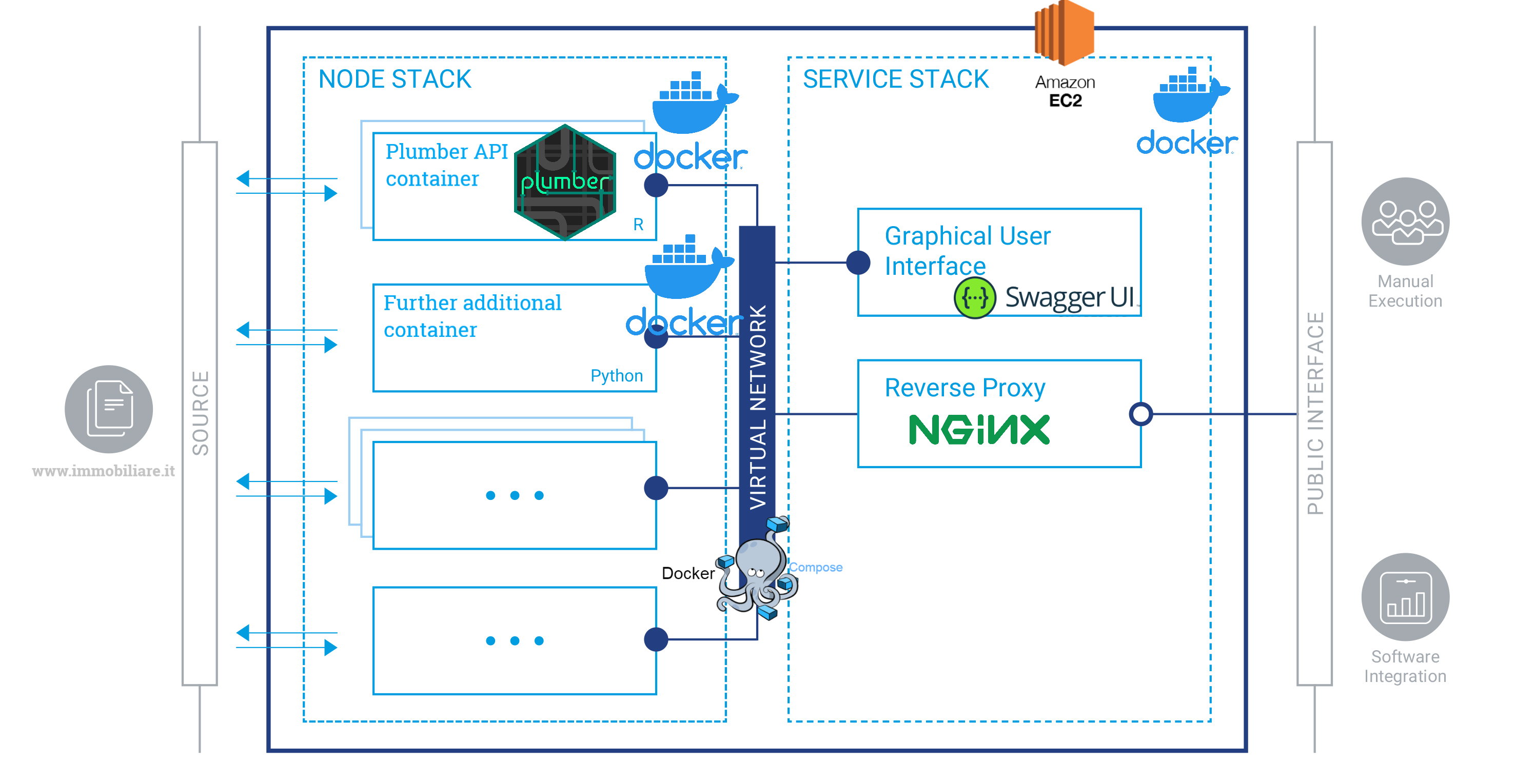
Figure 3.1: complete infrastructure, author’s source
As a further note each single part of this thesis is oriented to the service inspiring criteria of portability, containerization and Continous Integration (CI). The document creation with RMarkdown (rmarkdown1?) begins with a.Rmd file containing a combination of markdown code and R code chunks. The .Rmd file in figure 3.2 is supplied to knitr, executing all the R code chunks ultimately creating a fresh markdown document (.md) that contains text, the R code and its product. The markdown file is then processed by Pandoc (contributors 2021) who generates a full fledged web page, PDF, MS Word document, slide show, handbook, book, dashboard or other formats. The bookdown package (bookdown2?) is built on top of the R markdown (http://rmarkdown.rstudio.com) and bears in mind the simplicity of the Markdown syntax as well as several other output format types (in this case HTML PDF). Moreover it displays features such as multimedia HTML output, numbering and cross reference numbers, insert parts/appendices and import GitBook styles (https://www.gitbook.com) making it suited for creating elegant and attractive technical documentation (i.e. html books). Gitbooks format (author’s choice) enables UI buttons open a pull requests (massively helpful for reviewing) on the documents or directly sharing contents on social media. Gitbooks are highly flexible in terms of style, up to the limit of css allowing to do so. Gitbook’s Deployment happens through a service Netflify which grabs the product of the Bookdown compilation and renders it down its own domain. Netflify + GitHub Actions approach enhances CI pipelines, so that each time the content is pushed to the GitHub repository (for author’s purposes or external reviewer contributions) tests are ran and the integrity of the code is kept safe.
Figure 3.2: How R Markdown works, (rmarkdown1?) source
3.1 RESTful API
If a client request is made using a REST API, a representation of the resource state is passed to a requestor or endpoint (2018). This information is returned in one of the formats of multiple formats using HTTP: JSON, HTML, XLT, Python, PHP or simple text. JSON is the most common programming language to use because it is language agnostic (2018) and easy to interpretable both for people and machines. REST architecture depends upon HTTP, as a matter of fact REST API inherits from HTTP the stateless property, second pillar in 2.5. Calling a REST API (producing a request) demands composing a well defined URL lower part in figure 3.4, whose semantic is able to uniquely identify the resource or a group of resources (sending back a response) along with the most common HTTP methods, as GET, PUT, POST, DELETE.
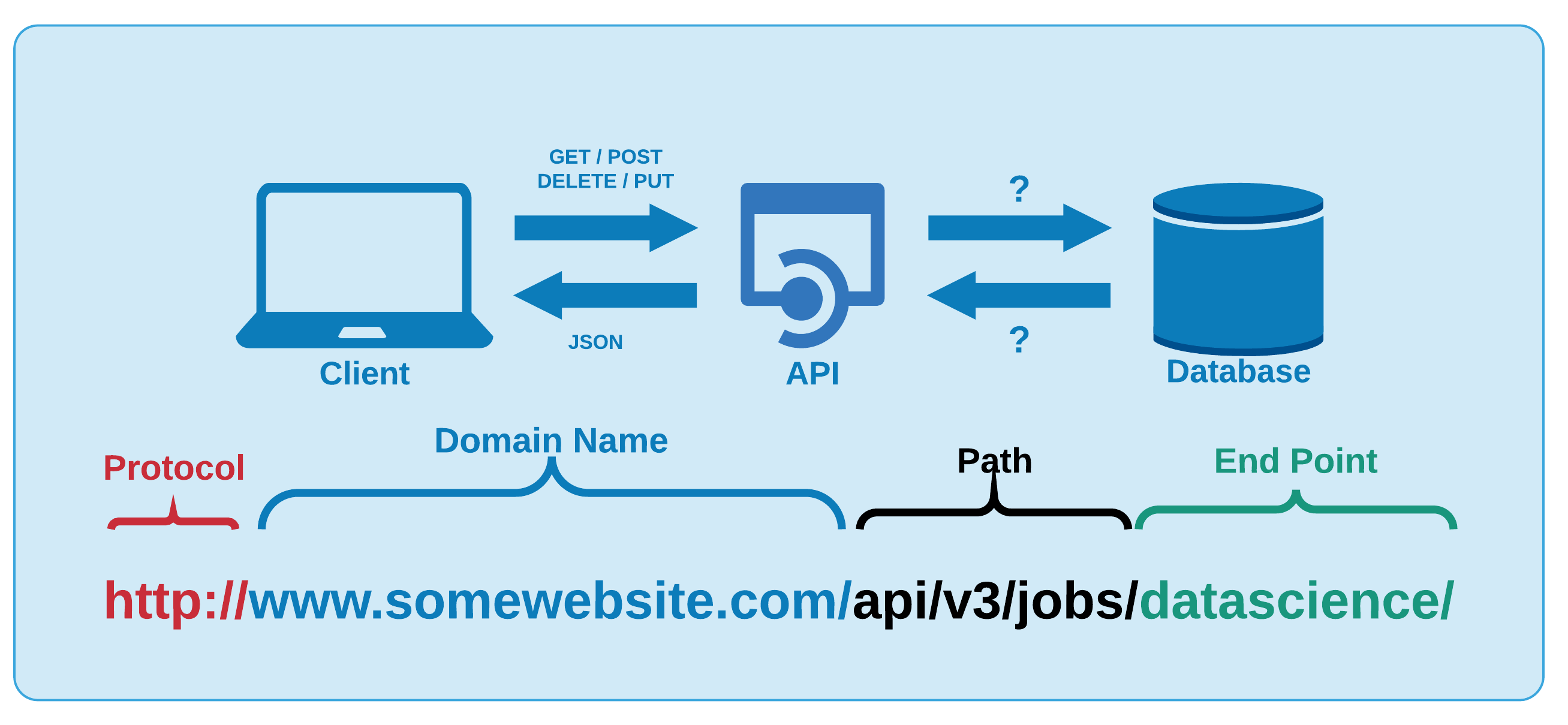
Figure 3.4: API general functioning, unknown source
When an API adheres to REST 3.2 principles is said RESTful. Principles are:
- A client-server architecture made up of clients, servers, and resources, with requests managed through HTTP method.
- Stateless client-server communication, meaning no client information is stored between requests and each request is separate and disconnected.
- Cacheable data that streamlines client-server interactions.
- A uniform interface between components so that information is transferred in a standard form. This requires that:
- resources requested are identifiable and separate from the representations sent to the client.
- resources can be manipulated by the client via the representation they receive because the representation contains enough information to do so.
- self-descriptive messages returned to the client have enough information to describe how the client should process it.
- A layered system that organizes each type of server (those responsible for security, load-balancing, etc.) involved the retrieval of requested information into hierarchies, invisible to the client.
RESTful APIs receives HTTP request inputs and elaborates them through endpoints. Endpoints are the final step in the process of submitting an API request and they can interpreted as the responsibles for generating a response (plumber?). Further documentation and differences between HTTP and REST API are beyond the scope, indeed a summary can be found to this link. Open and popular RESTful API examples are:
- BigQuery API: A data platform for customers to create, manage, share and query data.
- YouTube Data API v3: The YouTube Data API v3 is an API that provides access to YouTube data, such as videos, playlists, and channels.
- Skyscanner Flight Search API: The Skyscanner API lets you search for flights & get flight prices from Skyscanner’s database of prices, as well as get live quotes directly from ticketing agencies.
- Openweathermap API: current weather data for any location on Earth including over 200,000 cities.
3.1.1 Plumber HTTP API
Plumber is a R framework (plumber?), allowing users to construct HTTP APIs simply by adding decoration comment to the existing R code, in this context to scraping code. Decorations are a special type of comments that suggests to Plumber where and when the API specifications start. Below is reported a toy API with 3 endpoints inspired by the original documentation. Endpoints in the following code chunk are identifiable by the three distinguishing comment blocks, separated by the aforementioned decorations. http API specifications require the user to set the endpoint description (first comment), to specify the parameters role and input type (second), and the http method i.e. GET, POST followed by the endpoints invokation verb e.g. echo, plot, sum (third).
Once HTTP api calls are sent to machines belonging to a single server or a network of servers, whether it is public or private they converge through endpoints. Endpoints execute functions involving the parameters specified through the call and by default response is JSON type. The first endpoint “echo” invocation simply echoes back the text that it was sent. The second endpoints generates a histogram plot i.e. .png file based on a Normally distributed sample whose observation number are “n.” The third endpoint calculates the sum of a couple of number attached to the call. Scraping function are then implemented within the API framework and arguments becomes parameters for an incoming request. Many more options may induce plumber endpoints to respond in the preferred fashion, in any case are beyond the scope of the analysis. Exposing APIs on a private network or on a public server security is a major issue. Concerns and thought process therefore must adapt accordingly. There are several variables and consequent attacks that should be considered while creating Plumber APIs, but the focus will differ depending on the API audience. For example if APIs are offered without authentication on the Internet, potential vulnerabilities should seriously convince the api maintainer to properly account each of them. Three in the context of the analysis are critical:
- Sanitization
- Denial Of Service (DoS)
- Logging
3.1.2 Sanitization
Whenever APIs accept input from a random user this is directly injected into functions through endpoints, therefore the worst case scenario should be prepared. In the context of the analysis users are required to specify to the endpoints arguments such as cities, zones, number of pages and many others. Chances are that users might either misspell inputs or use different encoding (accents) or rather use capital letters when functions are capital sensitive. Endpoints should take account of the behavior by sanitizing whatever it comes into the function. The process at first requires an intense and creative investigation on what it can be misused and how. Then Secondly new functional inputs are defined so that they take the user generated input and give back a sanitized version inside the function. In the code chunk below are shown a couple of examples of sanitization of inputs:
tipo <- tolower(type) %>% str_trim()
citta <- tolower(city) %>% iconv(to = "ASCII//TRANSLIT") %>% str_trim()
macroozone <- tolower(macrozone) %>% iconv(to = "ASCII//TRANSLIT") %>% str_trim()Inputs make their entrance into functions through arguments “type,” “city” and “macrozone” and are immediately preprocessed. They are in sequence converted to lower cases, then extra spaces are trimmed, in the end accents are flattened.
3.1.3 Denial Of Service (DoS)
Denial-of-service attacks (DoS) are used to temporarily shut down a server or service through traffic congestion. A DoS scenario could be triggered accidentally by a malicious user requesting the server for an infinite looping task. Other scenarios might depict a malicious hacker who uses a large number of machines to repeatedly make time consuming requests to occupy the server, this is the case of DDoS (Distributed Denial of Service). DoS or DDoS attacks may also induce anomalies and deprives system resources, which in the context of hosting services may result in astronomical fees charged. Dos attack as a conseuquence may also induce distorted website/API logs analytics, leading to distorted reports. A simple but effective approach tries to limit and stop the number of request sent:
if (npages > 300 & npages > 0) {
msg <- "Don't DoS me!"
res$status <- 500 # code num: Bad request
stop(list(error = jsonlite::unbox(msg)))
}The code chunk above intercepts DoS attacks by limiting to 300 the number of pages to be server to the API. Furthermore it converts outputs error messages printed on console into JSON format and then pass them as output. This simplify distinguishing malicious attacks from a type errors. DDoS attacks are secured by SSL certificates and Authentication covered later in the chapter.
3.1.4 Logging
Plumber uses “filters” that can be resorted to describe a “pipeline” for processing incoming request. This enables API maintainers to separate complex logic into discrete, comprehensible steps. Usually, before trying to find an endpoint that satisfies a request, Plumber passes the request through the filters. When APIs are called, requests pass through filters one at a time and Plumber forwards i.e. forward() the request to the next filter untill the endpoints. Filters applications ranges from excluding client request based on request parameters or may offer also a thin layer of authentication. Filters might also be used as a logging for requests where logging, i.e. the act of keeping a log [@], is recording events in an operating system or running software from other users of communication software, or messages among different subjects.
A request log filter might have this appearance:
#* Log information
#* @filter logging
function(req) {
cat(
as.character(Sys.time()), "-",
req$HTTP_USER_AGENT, "@",
req$REMOTE_ADDR, "\n",
req$QUERY_STRING, "\n"
)
plumber::forward()
}The above filter parses the request through the default request argument req, then it prints out messages about the incoming User Agent (i.e. HTTP_USER_AGENT) (section 2.5.1), the REMOTE_ADDR which is the IP address of the client making the request (plumber?) and the QUERY_STRING that records the parameters directly sent the endpoint. This helps to traceback clients activity on the API as well as detecting misuse.
3.1.5 RESTful API docs
The service disposes of 2 endpoints /fastscrape , /completescrape. Parameters, aligned next to the endpoint name in figure 3.5, are the same for both of the endpoints since they rely on the same reverse engineering url algorithm 2.4, exaplined in section 2.1. Moreover Plumber APIs are natively wrapped up around Swagger UI helping development team or end users to imagine and communicate with the resources of the API without any discharge logic (SMARTBEAR 2019). The OpenAPI (formerly referred to as Swagger), with the visual documentation facilitates backend implementation and client side consumption, as well as being automatically created by the APIs specification (parameters, endpoints…). Some of the major assets in Swagger UI are: The user interface works in any environment, whether locally or web and it is suited for all main browsers.
Rest API documentation can be reached to the API address in the /__docs__/ path, in the upper navigation bar of figure 3.5. A further parameter argument, namely thesis into both of the endpoint has been added in order to make the API calls reproducible by providing to the scarping function a pre-compiled url to scrape.
Figure 3.5: Swagger UI in localhost on port 8000, author’s source
An API call might look like the following for both of the endpoint, further details (apart from the minimal requirements in the Swagger UI) are found in the api documentation at the GitHub repository Salvini (2021).
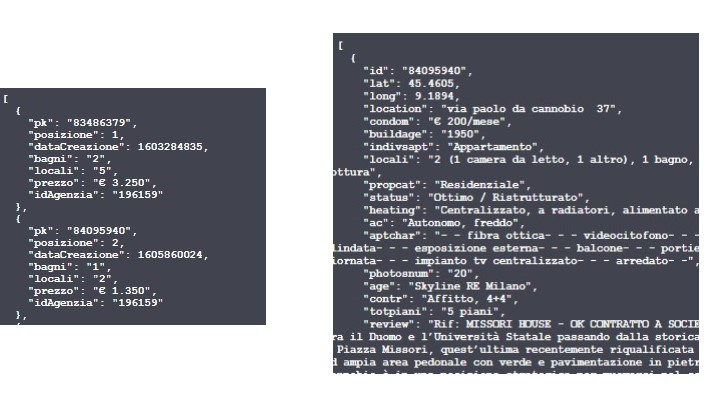
Figure 3.6: Left: API fastscrape endpoint JSON results, Right: API completescrape endpoint JSON results author’s source
3.2 Docker
The API up to this point needs a dedicated lightweight software environment that minimizes dependencies both improving performances and enabling cloud computing coverage. A fast growing technology known as Docker might extend these capabilities.Containers can be thought as a software abstraction that groups code and dependencies together. One critical advantage of containers is that multiple containers can run on the same machine with the same OS along with their specific dependencies (docker compose). Each container can run its own isolated process in the user space, so that each task/application is exhaustively and complementary to the other. The fact that containers are treated singularly enables a collaborative framework that it also simplifies bugs isolation.
Actually Docker containers are the build stage of Docker Images. Docker images therefore are the starting point to containerize a software environment. They are built up from a series of software layers each of which represents an instruction in the image’s Dockerfile (2020a) . In addition images can be open sourced and reused through Docker Hub. Docker Hub is a web service provided by Docker for searching and sharing container images with other teams or developers in the community. Docker Hub can authorize third party applications as GitHub entailing an collaborative image version control, this would be critical for software development as disguised in section (3.7).
3.2.1 REST-API container
Docker can build containers from images by reading instructions from a Dockerfile. A Dockerfile is a text document that contains the commands/rules a generic user could call on the CLI to assemble an image. Executing the command docker build from working directory the user can trigger the build. Building consists of executing sequentially several command-line instructions that specifies the software environment. As a matter of fact the concept of containers takes inspiration by the fact that many single software layers are stacked up over at the following. An open source project named rocker already disposes of a group of pre-set task-specific image configurations from which further custom dockerfile can be built on top of.
Therefore images are overwritten with higher level dependencies i.e. package libraries, since lower levels Linux dependencies are already partially handled. Indeed as in 3.7 an automatic development workflow is proposed that triggers the building of the image when changes are pushed to github.
The custom Dockerfile in figure 3.8) is able to build the rest-api container:
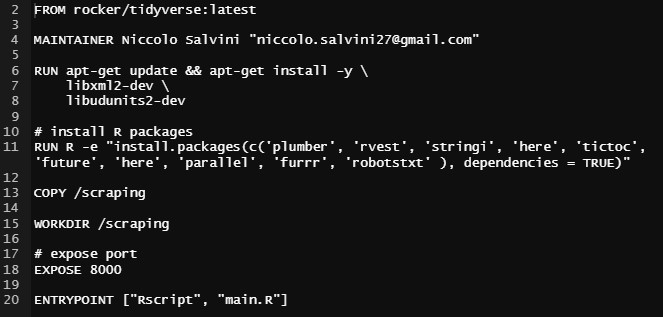
Figure 3.8: Custom Dockerfile from salvini/api-immobiliare Docker Hub repository, author’s source
Each line from the Dockerfile has its own specific role:
FROM rocker/tidyverse:latest: The command imports from rocker project a pre set config guration containing the latest version of base-R along with the tidyverse (Wickham 2019) R packages collection.MAINTAINER Niccolo Salvini "niccolo.salvini27@gmail.com": The command tags the maintainer and its e-mail contact information.RUN apt-get update && apt-get install -y \ libxml2-dev \ libudunits2-dev: The command update and install remaining OS Linux dependencies required to run Plumber and rvest.RUN R -e "install.packages(c('tictoc','here','...',dependencies=TRUE): The command install all the further lower level libraries required to execute the files. Since some packages have inner dependencies the optiondependencies=TRUEis necessary.COPY /scraping: The command tells Docker to copy into the container files in /scraping folder (where API specs are)WORKDIR /scraping: The command tells Docker to set /scraping as working directoryEXPOSE 8000: The commands instructs Docker engine that the container listens on the specified network ports 8000 at runtime. Default transportation layer is TCP.ENTRYPOINT ["Rscript", "main.R"]: the command tells docker engine to execute the file main.R where are contained the Plumber router options (i.e. host and port specifications).
3.3 NGINX reverse Proxy Server and Authorization
Proxy server in this context offers the opposite angle for the exact same security problem. As a matter of fact the downside is that they can be exploited for the same reason for which they have been criticized at the end of section (2.5.1). Reverse Proxy server are a special type of gateway 2.3 that is usually located behind a private network firewall to route client requests to the corresponding backend server (NGINX 2014). An reverse proxy offers an extra abstraction and control level to ensure that network traffic flows smoothly between clients and servers. NGINX as it can be inferred by its official documentation empowers traffic flows by:
Load balancing: A reverse proxy server will stand guard in front of back end servers and redirect requests across a group of servers in a way that maximizes speed and capacity usage as well as not overloading the server. When a server crashes, the load balancer redirects traffic to the other online servers (note required since traffic is not expected to be enormous).
Web acceleration: A reverse proxies can condense input and output data by caching frequently requested information. This assists traffic between clients and servers avoiding to request data more than once. They can also apply SSL encryption, which improves their performance by eliminating loads form web servers.
Security and anonymity: A reverse proxy server protects identities and serves as an additional protection against security threats seen in sub-sections (3.1.2, ??) by intercepting requests before they reach end server.
When a user calls the API, NGINX acts as a gateway asking for credentials and registering log data (HTTP identification headers). If the request has already been asked then cached response is returned. If it does not then the request is routed to the endpoint, service A and B in figure 3.9. Endpoints elaborate the request into the response, which flows back at first to the gateway and then finally to the client. Logging data can be feeded to a dashboard monitoring traffic and API exposure.
Then without any further software installation, the developer can simply make use of the latest NGINX open sourced image to build the NGINX proxy server within the same image. A further configuration file should manage NGINX inner settings that links volumes, ports and IPs, but details are beyond the scope of the analysis.
3.4 Docker-Compose
Compose is a multi-container Docker framework to define and run complex application and services, that means isolated stand alone containers can communicate one to each other. The orchestration of containers is managed through a .yaml file docker-compose.yml that configures the whole set of facilities designed for the services. Services are then build with a single docker command docker-compose up on the basis of the instruction yaml file. Compose also enables Volumes, which are used in Docker for data persistence (Inc. 2020b). VOlumes allows to keep data secured from docker stop or delete containers. Docker Volumes ina nutshell works as the linkage between a physical file system path (folders, directories) plugged/mounted into the virtual container file system path.
The main properties for Composition as in documentation (Inc. 2020a) regards:
- A central host in multiple isolated environments: Compose provides a label for a project to distinguish environments. The default project name is the directory path.
- Preserve data volumes (which are the preferred Docker mechanism to consume data generated and used by containers) when building containers: Compose maintains all of the services’ Volumes. When Docker-compose is running, it transfers the Volumes from the old container into the new container when it detects containers from previous runs. This method guarantees that no Volume data produced is lost.
- Only recreate containers that have changed: Compose caches the configuration and re-use the same containers when it reboot a service which hasn’t changed. Re-use containers means it provides really fast improvements to the environment when developing complex services.
- Variables and moving a composition between environments: Compose supports file variables which might be used to adjust any composition to various environments or users.
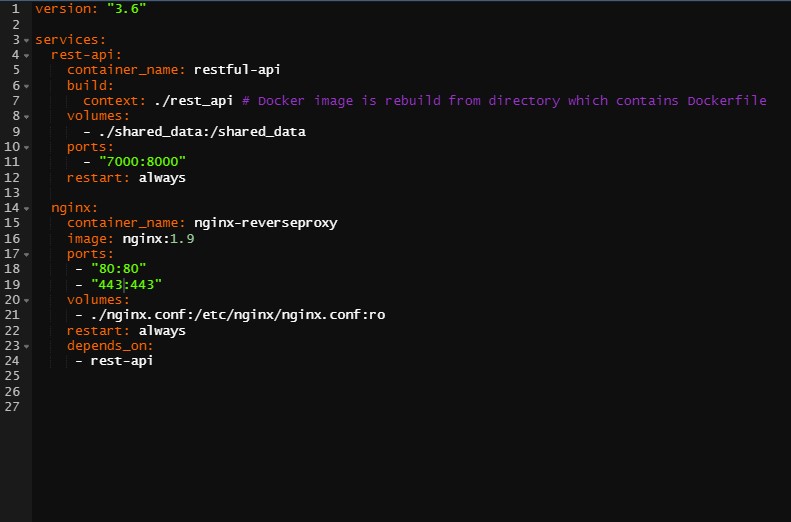
Figure 3.10: Docker Compose YAML file orchestration for NGINX container and RESTful API, author’s source
The first line defines the versions according to which Compose orchestrates containers. Services are two, the rest-api and NGINX. The former whose name is restful-api builds the container starting from the Dockerfile contained into the rest_api path specified as in 3.2.1. The first service also mounts Volumes from shared_data to itself in the virtual container file path. Port 8000 opened (3.2.1) is linked to the 7000 one. Restarting set to “always” secures the latest container version. The latter service is NGINX 3.3 which proxies traffic from 80 and 443 based on .conf file whose specifications are beyond the scope of the analysis. Volumes makes sure that specifications are arranged in the default path choice. The option depends_on defines the chrono-logical condition accroding to which containers should be run and then composed.
3.5 HTTPS(ecure) and SSL certificates
Communication even though properly secured and distributed with NGINX is still not encrypted so sensitive data are still being exposed. HTTP Secured (HTTPS) is a product of HTTP combined with SSL/TLS (Secure Sockets Layer/Transportation Security Layer) protocol rather than a protocol itself. HTTPS is strictly appropriate when transmitting sensitive data such as banking or on-line buying. Its importance is highlighted by the fact that nowadays is rather more common to find HTTPS than HTTP. The Secured method encrypts all contacts between the client and the server, figure 3.11. The HTTPS scheme in actual is “HTTPS” and its default port is 443 (that should be exposed too in the dockerfile). SSL runs as a sublayer of the application layer (a further internet layer, refer to section 2.5), this ensures that HTTP messages are encrypted prior being transmitted to the server (SSL Offloading box in figure 3.9) whether it is a proxy server or directly a web server.
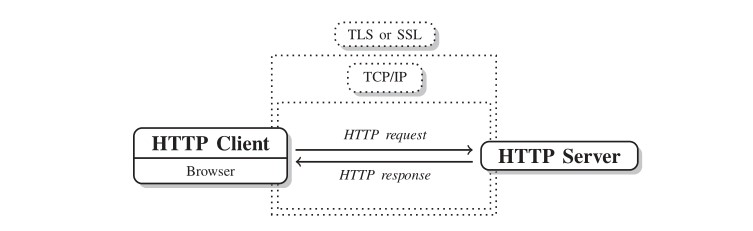
Figure 3.11: HTTPS encryption with SSL certificates, source “Scraping the Web” (2014)
From a port communication point of view at first NGINX container listens to on port 80 and that it is where all requests should relay to IP_macchine_address:8000. As a result the RESTful API is published on Port 80 instead of 8000. Secondly it listens on the SSL port 443 and points to the key and certificate files that have been created in the Dockerfile.
3.6 AWS EC2 instance
From henceforth the software container environment can be reproduced regardless of the mounted OS. Scalability and accessibility is worked out by exporting orchestrated containers on a web server. There are many hosting services options that varies primary on the budget and consequently on the API audience. A flexible cloud provider combined with NGINX load balancing ceteris paribus may offer a stable and reliable service for a reasonable price, even considering a bad-case scenario where requests are many and insistent.Definition 3.4 (AWS EC2) Amazon Elastic Compute Cloud (EC2) is a web service that contributes to a secure, flexible computing capacity in the AWS cloud. EC2 allows to rent as many virtual servers as needed with customized capacity, security and storage.
AWS EC2 represents a popular hosting option, most importantly this path is already narrowed by many open source contributors. The selected target is a AWS free tier t3.micro whose specifications are: 2 vCPU (Virtual CPU), 1 GB memory and a mounted Ubuntu distribution OS. Moreover T3 instances are known to provide device, memory, and network resource balance and have been developed for applications that experience transient spikes in use with modest CPU use. They are designed especially to serve low-latency interactive applications, small and medium databases, virtual desktops, development environments, code repositories, and business-critical applications, therefore they suit the needs. Prior any new instance initialization AWS offers to tune servers’ set up options. Networking and VPC are chosen to be left as is since they can always be updated at need. Storage is increased to 30 GB which represents the free tier eligibility upper limit. Indeed security at first needs to account for a SSH connection that allows communication with the server i.e. open port 22. Secondly it should account for port openings accordingly to NGINX configuration file and rest-api dockerfile (3.2.1), port 80 (default for TCP) and 443 (HTTPS default) are opened. Once the instance is running the server can be accessed through SSH behind authentication.
3.7 Software CI/CD Workflow
Software changes can happen quite often due to the dynamic nature of the RESTful API’s target website. This requires a modern stack of cloud technologies to update, revert and quickly deploy software versions, or even integrate software architecture. As a consequence the software CI/CD manages minor changes with local commits to the project, which are then directly pushed through git to the open GitHub repository, upper left quadrant 3.12. The repository directly communicates with an DockerHub repository that sequentially triggers the compose-up command of the compose.yml file, and through that the docker images whenever any changes are pushed, upper right quadrant 3.12. Images are tagged and cached so that versions are controlled and Software build avoids to rerun containers that have not suffered any change. Debugging is constrained to logs generated by docker engine. Furthermore the build stage in R since 2019 required long time due to package compiling, but since the appearance of Rstudio package manager which includes beta support for pre-compiled R packages they can be installed 3 times faster (Nolis 2020). When newer images are available they can be pulled from the EC2 server and rerun in detached mode. Massive software changes are managed through GitHub branches, even though it must be kept in mind to swith lautomatic building brench. The Ec2 server is associated to an Elastic IPs address allowing to reuse the address for external databases connections and DNS services as Cloudflare (for SSL certificates). Moreover elastic IPs are effective when the EC2 server stands in need of upgrading or downgrading or when the server may fail, thus restoring and apply the IP address for a new server.
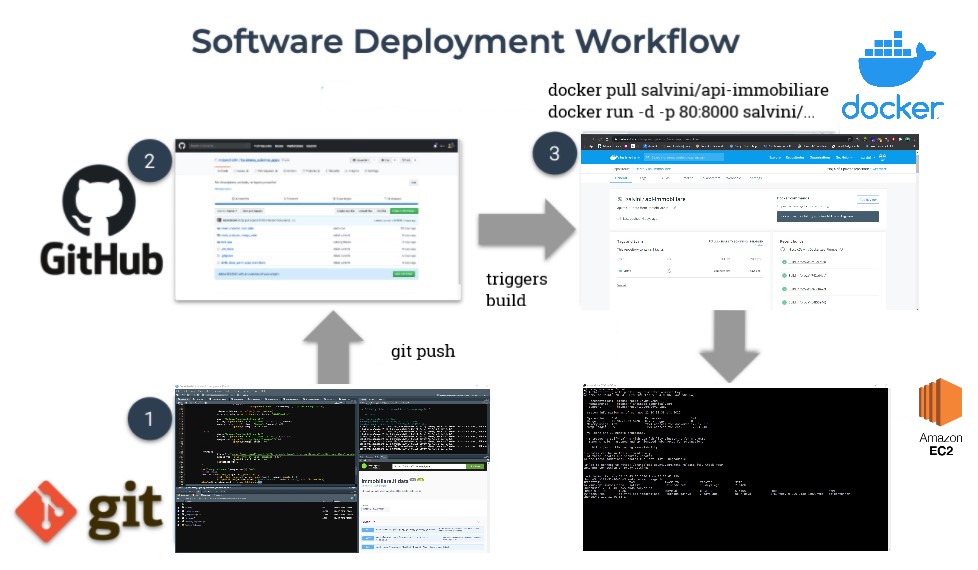
Figure 3.12: Software development CI/CD workflow, author’s source
3.8 Further SF Integrations
A more robust code can be obtained embedding recent R software development frameworks as Golem Colin Fay (2020) into the existing structure, anyway this requires a complete restyle of the existing code architecture. The framework stimulates the usage of modules to enhance reusable codes. In addition for the way it is done it forces through automatic actions, articulated into a sequence of rules to follow, to organize code and dependencies aimed at saving time to DevOps teams. It has also a labour-saving function to build custom dockerfiles based on the dependecies organized throughout the building framework.
Moreover according to the latest R-API literature, code should be veveloped as R packages as in (plungr?), allowing to use inner TDD (i.e.Test-Driven Development “Test Driven Development” (2004)) mechanism with (testthat?) as pointed out in Colin Fay (2020) section 4.2.